Let's say, we need to find Descriptive Flexfield (DFF) called,"Further Job Information".
In the following example, I am trying to get all the information for "US" context code.
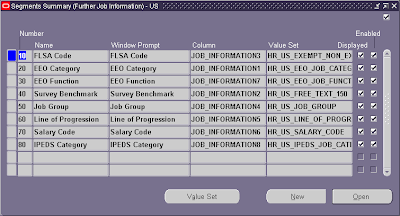
The following query will display the DFF related information. You can try changing
"fdfv.title" value too see different DFF.
In the following example, I am trying to get all the information for "US" context code.
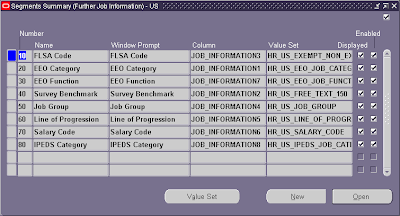
The following query will display the DFF related information. You can try changing
"fdfv.title" value too see different DFF.
-----------------------------------------------------------------------------
-- Query to find DFF information
-----------------------------------------------------------------------------
SELECT
fdf.title "DFF Title",
fdf.application_table_name "Application Table",
fdf.context_column_name "Context Column Name",
--
fdfcu.descriptive_flex_context_code "DFF Context Code",
fdfcu.column_seq_num "Sequence",
fdfcu.end_user_column_name "Segment Name",
fdfcu.application_column_name "Column Name",
--
ffv.flex_value_set_name "Value Set Name"
FROM
fnd_descr_flex_col_usage_vl fdfcu,
fnd_descriptive_flexs_vl fdf,
fnd_flex_value_sets ffv
WHERE
1 = 1
--
AND fdf.title = 'Further Job Information' -- <change it>
AND fdfcu.descriptive_flex_context_code = 'US' -- <change it>
AND fdfcu.enabled_flag = 'Y'
--
AND fdfcu.flex_value_set_id = ffv.flex_value_set_id
AND fdfcu.descriptive_flexfield_name = fdf.descriptive_flexfield_name
AND fdfcu.application_id = fdf.application_id
--
ORDER BY
fdfcu.descriptive_flexfield_name,
fdfcu.descriptive_flex_context_code,
fdfcu.column_seq_num;

